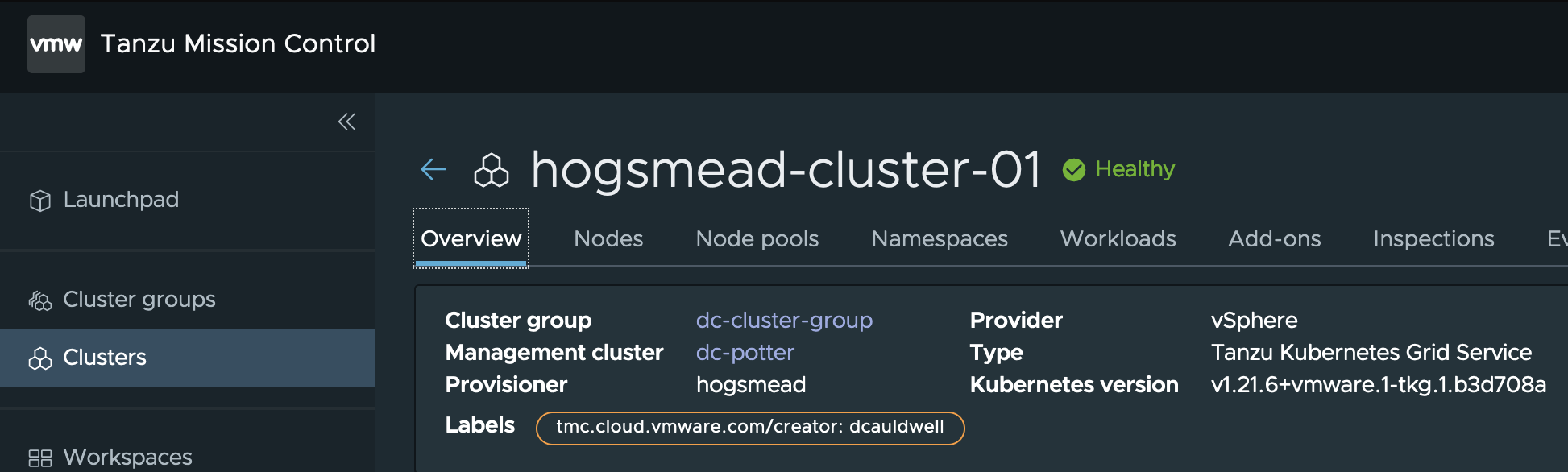Managing Tanzu for vSphere Clusters Using Tanzu Misson Control
Third in a series of posts which build on each other looking Tanzu.
- Deploying Tanzu for vSphere with NSX-T
- Managing Tanzu for vSphere Clusters Using ClusterAPI
- Managing Tanzu for vSphere Clusters Using Tanzu Misson Control
- Deploying Tanzu for AWS Using Tanzu Misson Control
I am moving next to look at Tanzu Mission Control. The Mission Control inventory has a hierachy, first I’ll create a group to place the clusters in. While adding the group add some metadata to group including a label so other users know who to contact with any queries.
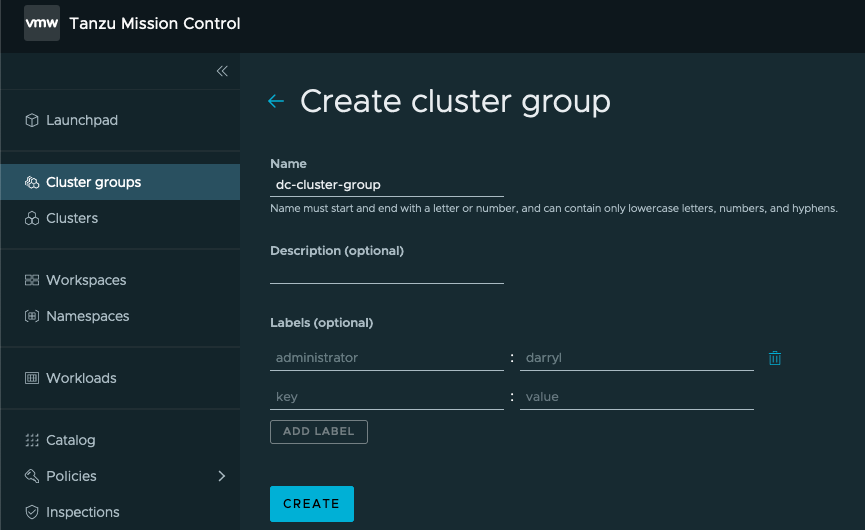
With the group in place we can look at attaching an existing cluster to TMC. Following the wizard the first step is to enter some metadata for the cluster being attached.
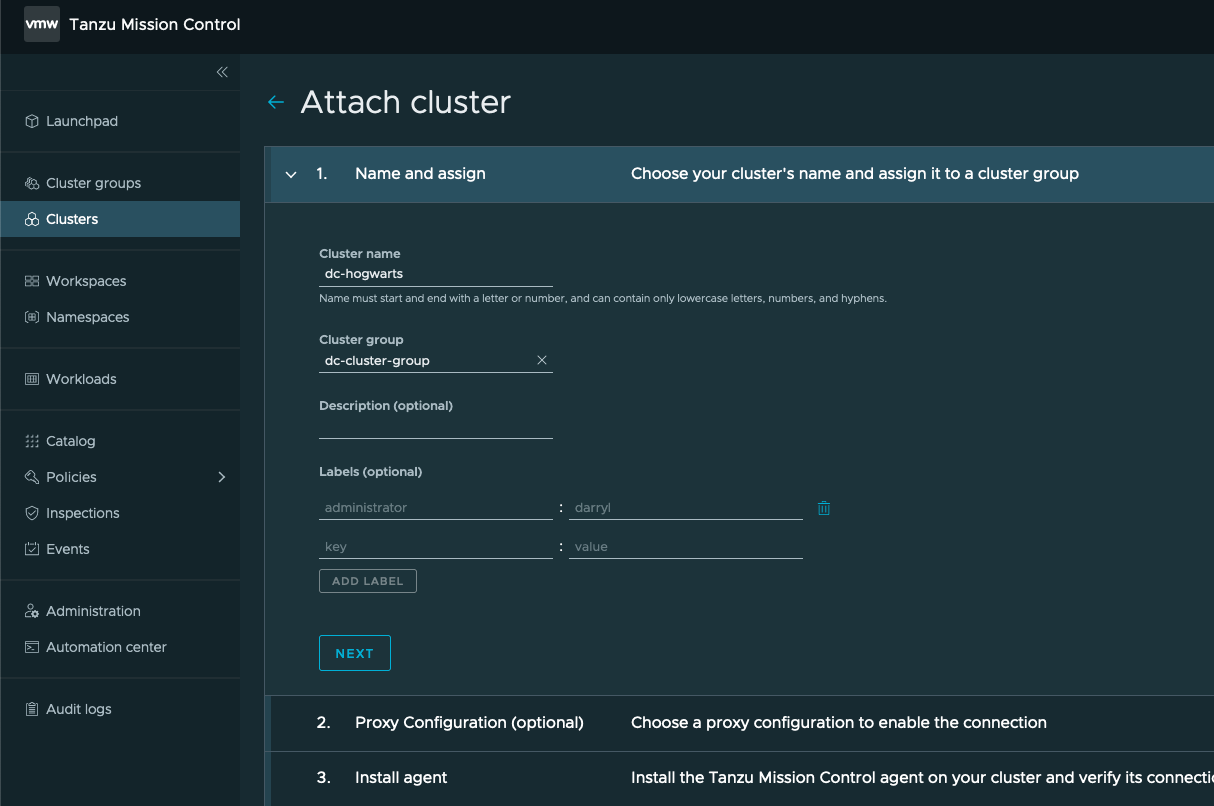
anzu Misson Control does not need to connect inwards to the cluster to be managed. Instead agents are deployed and configured on the cluster which initiate outbound connection to Tanzu Misson Control. Outbound internet communications are sometimes via proxy, if required add proxy details next.
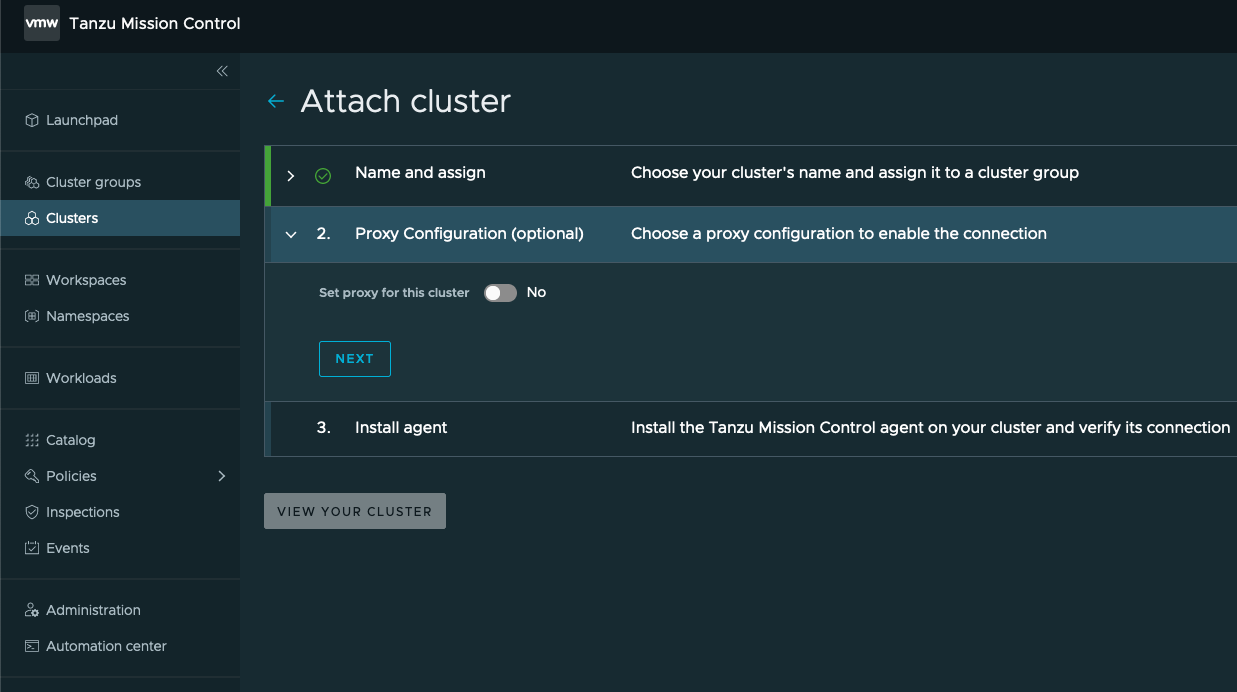
When the deployed agents initiate communications with TMC they require to advertise who they are and be associated with the right objects. The agent configuration is supplied via UI as YAML. A URL is supplied to the configuration on internet. The administrator of this cluster is Hermione so I connect with her credentials and apply the yaml file to deploy and configure the agents.
kubectl vsphere login --server=172.16.1.2 --tanzu-kubernetes-cluster-name hogwarts-cluster01 --tanzu-kubernetes-cluster-namespace hogwarts --vsphere-username hermione@vsphere.local --insecure-skip-tls-verify
kubectl create -f "https://tanzuemea.tmc.cloud.vmware.com/installer?id=f1d706f38d6f3ad834314a941831b190e18508468ade1adf2e105a822c8c0b49&source=attach"
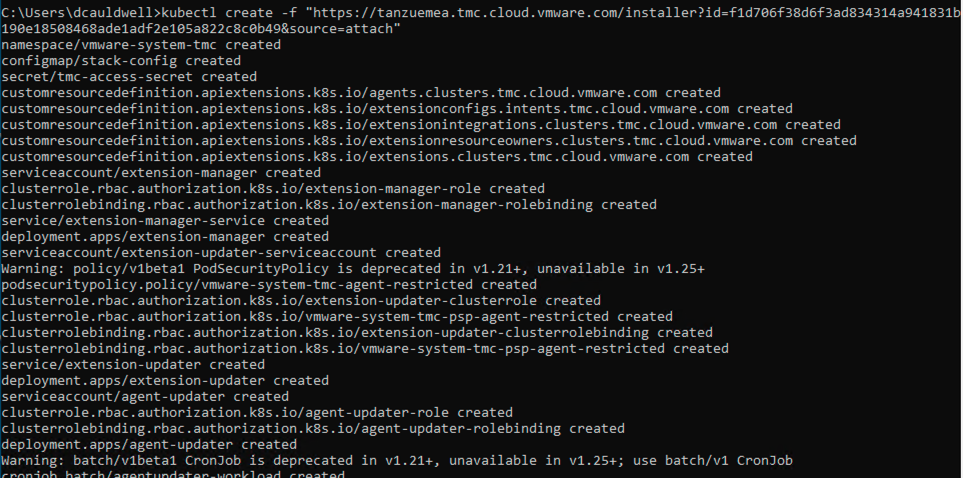
Once the agent has be deployed can move back to TMC. The agents take a couple of minutes to initialize and gather data but in very short order can then view the cluster and extension health in TMC.
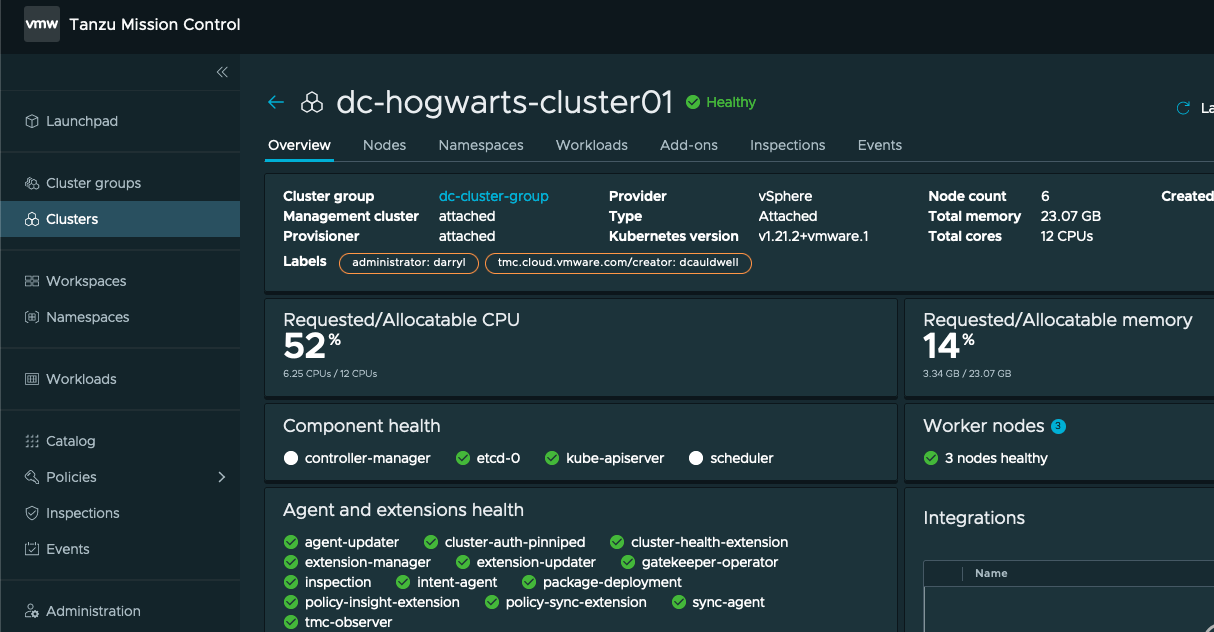
To unlock more power of TMC we can register the TKG management cluster. The process is similar to attaching subordinate cluster but is slightly different as before we start with adding some metadata.
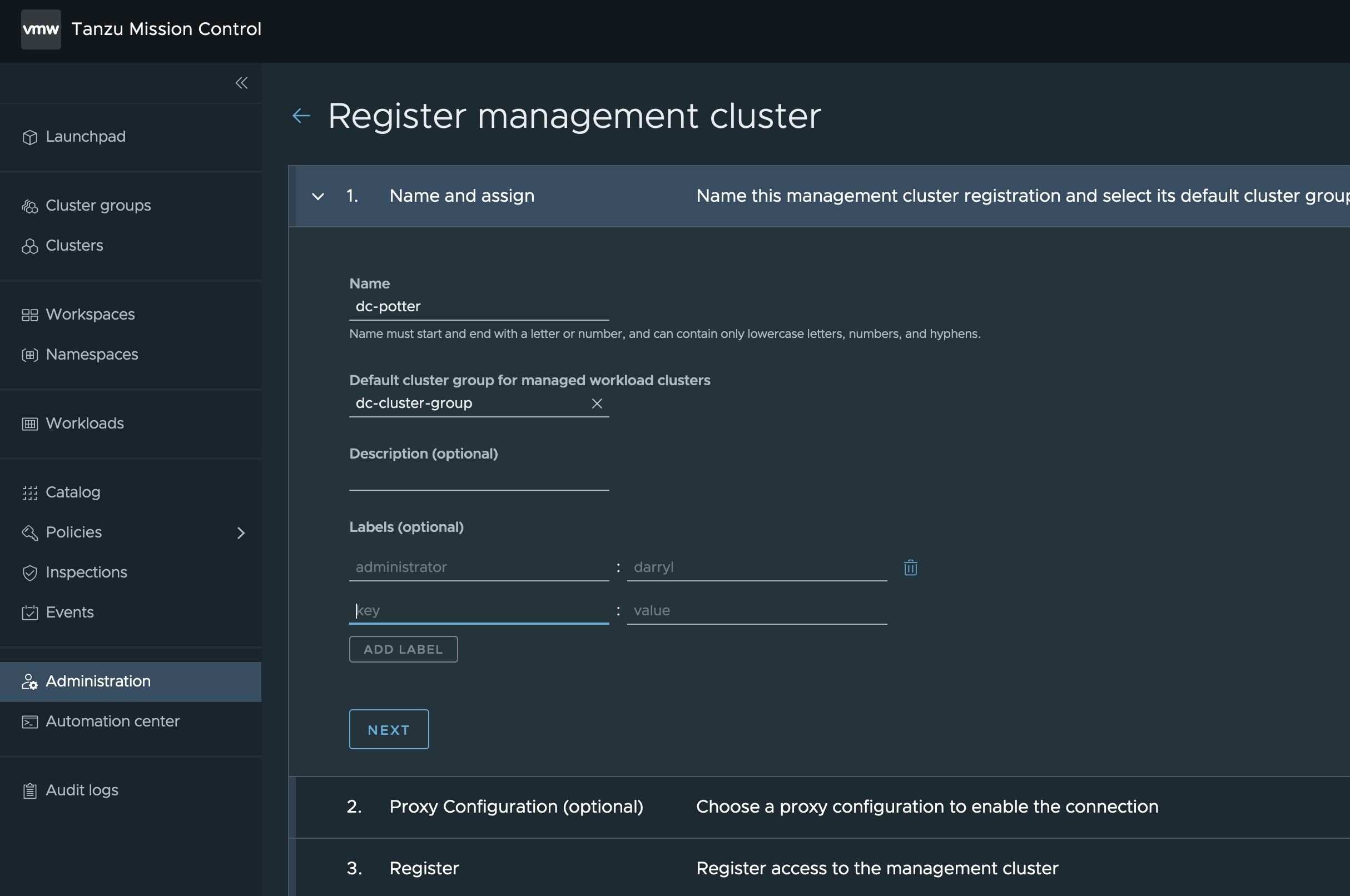
Again here I am not using proxy so just skip through next page.
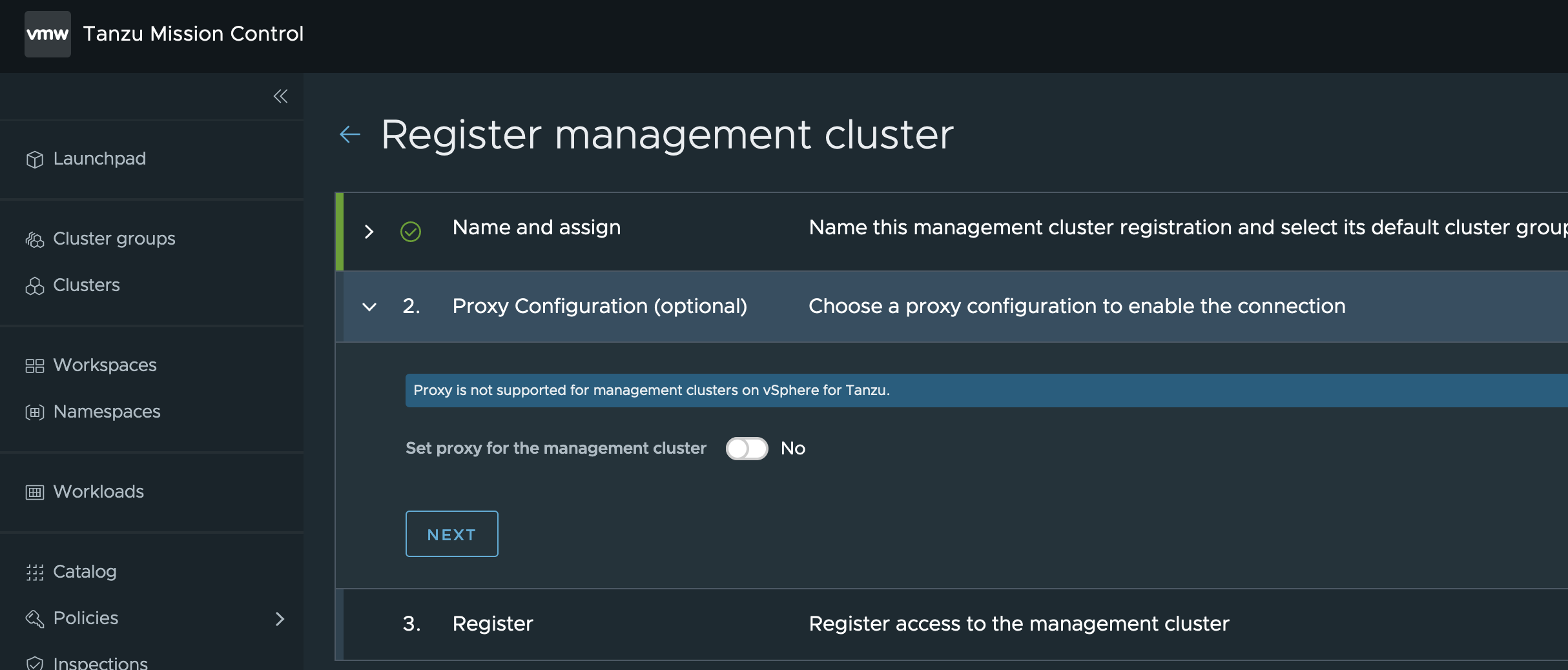
Rather than being presented with a yaml file to apply with kubectl cmd here the wizard outputs a URL link which contains config.
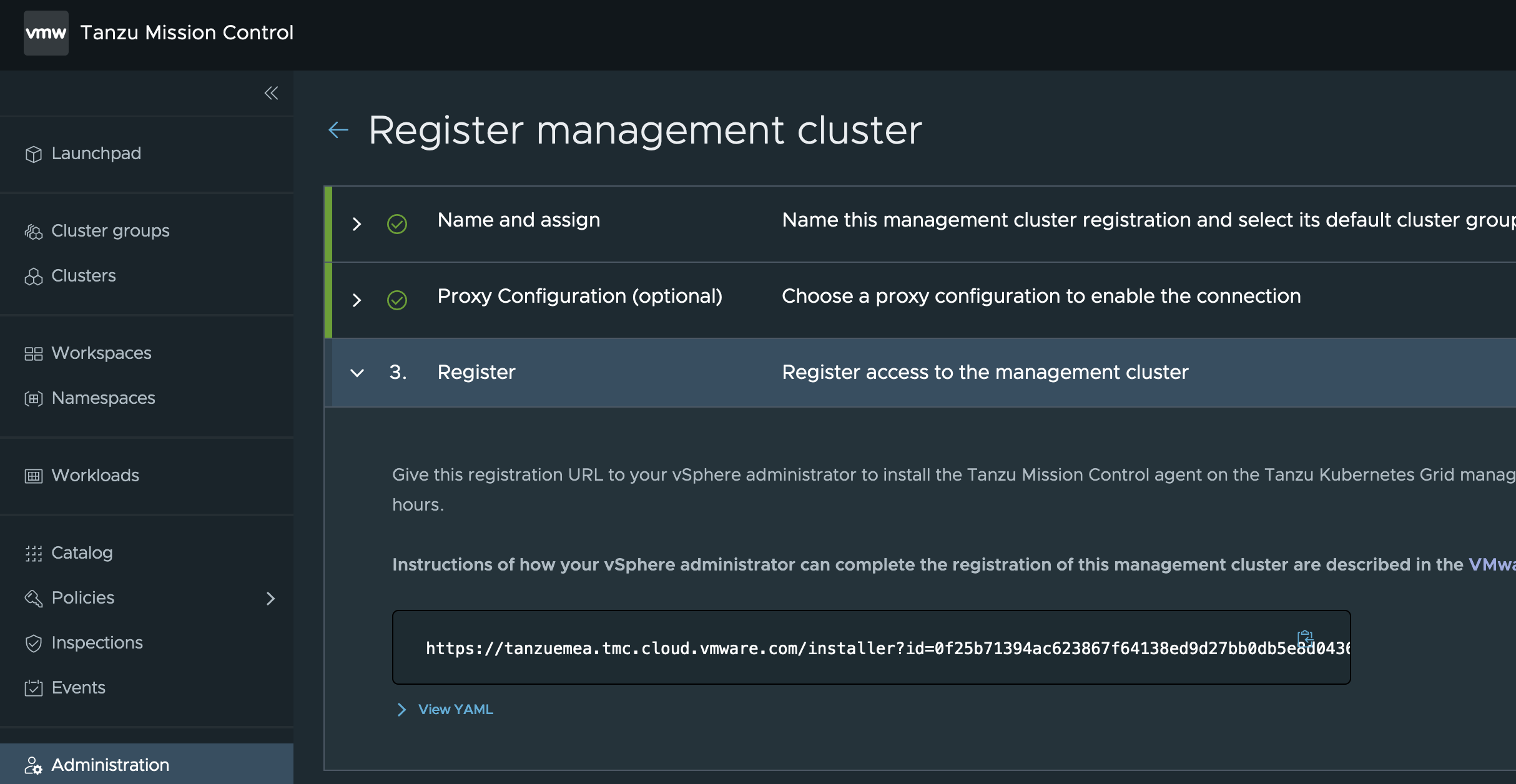
We then have to create environmentally specific yaml file which includes namespace and the supplied URL. This needs to be ran in the context of the cluster itself so we switch to that and then get the namespace name prefixed with svc-tmc.
kubectl vsphere login --server=172.16.1.2 --vsphere-username administrator@vsphere.local --insecure-skip-tls-verify
Logged in successfully.
You have access to the following contexts:
172.16.1.2
hogsmead
hogwarts
If the context you wish to use is not in this list, you may need to try
logging in again later, or contact your cluster administrator.
To change context, use `kubectl config use-context <workload name>`
kubectl config use-context 172.16.1.2
Switched to context "172.16.1.2".
kubectl get ns | grep svc-tmc
NAME STATUS AGE
svc-tmc-c34 Active 11d
With the namespace name and URL we can populate the yaml file to apply agent and config.
apiVersion: installers.tmc.cloud.vmware.com/v1alpha1
kind: AgentInstall
metadata:
name: tmc-agent-installer-config
namespace: svc-tmc-c34
spec:
operation: INSTALL
registrationLink: https://tanzuemea.tmc.cloud.vmware.com/installer?id=0f25b71394ac623867f64138ed9d27bb0db5e8d0436e874e4f65ff179e7be807&source=registration&type=tkgs
We can then apply the configuration using kubectl and the agents get created with correct configuration.
kubectl create -f tmc-registration.yaml
agentinstall.installers.tmc.cloud.vmware.com/tmc-agent-installer-config created
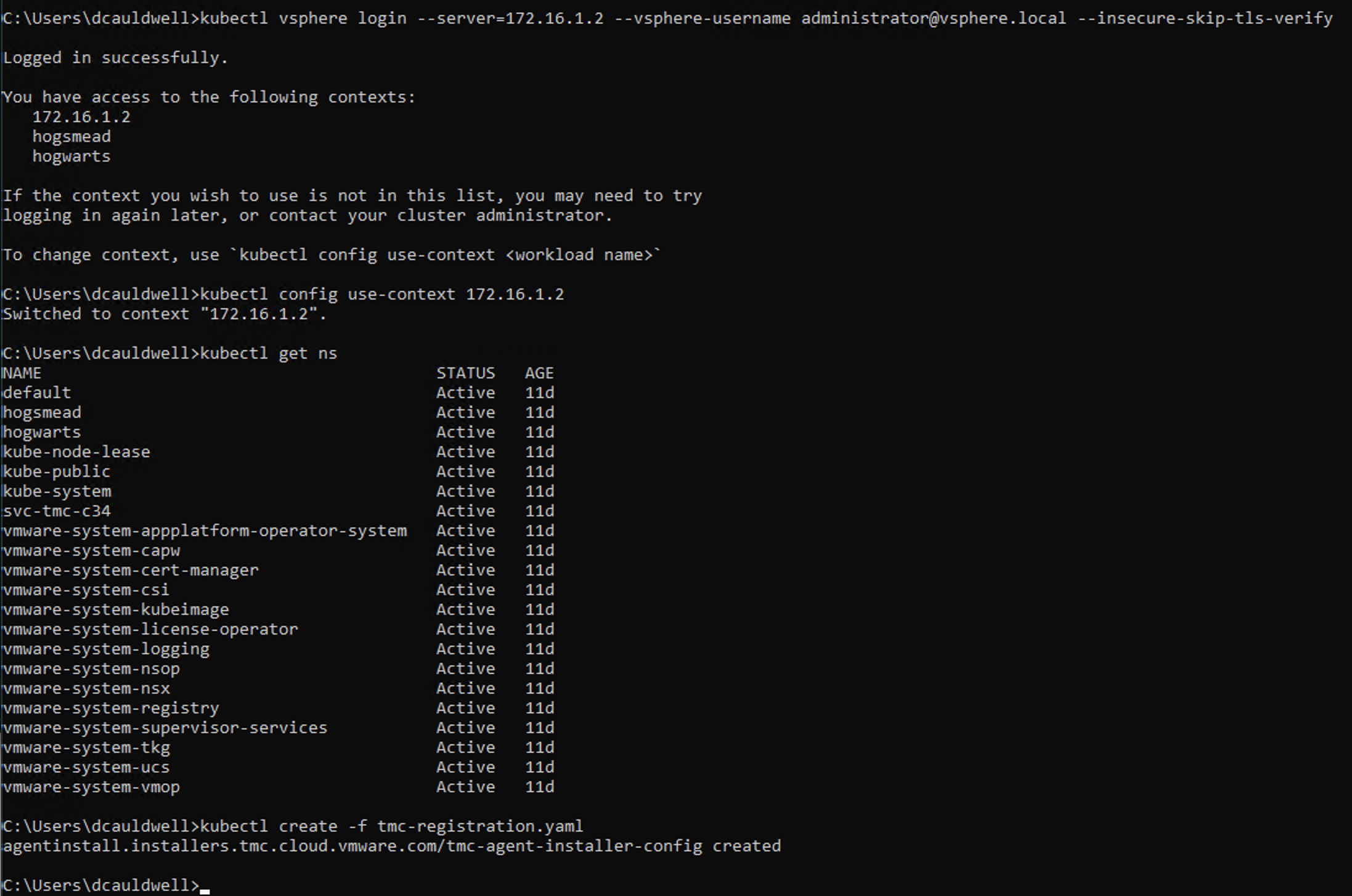
After a couple of minutes when the agents have started and have reported back we can get a view of supervisor cluster health.
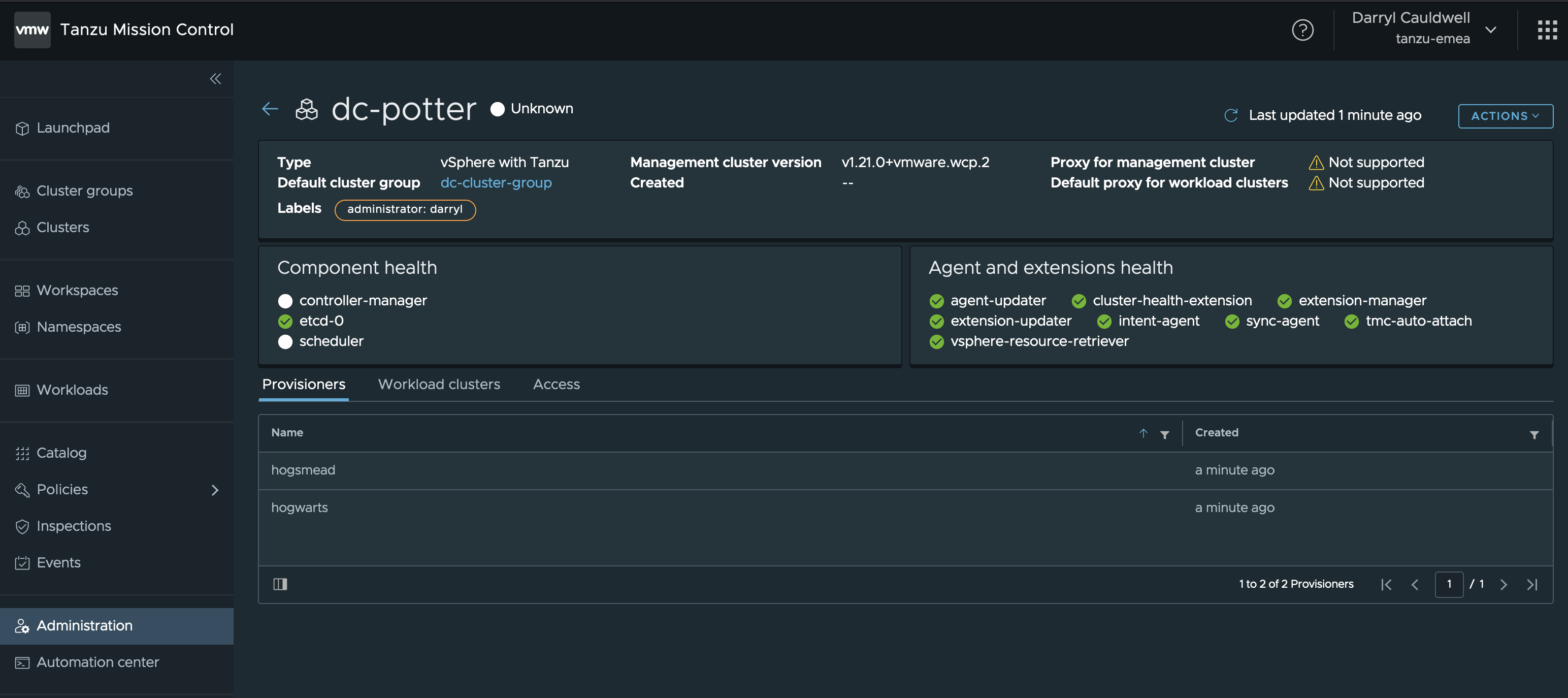
With the supervisor cluster registered we can start to some interesting things from TMC like provision a new cluster. To recap at this stage my deployment has two namespaces configured. Only Hogwarts has a workload cluster deployed.
- Hogwarts
- hogwarts-cluster-01
- Hogsmead
Starting the TMC wizard to create cluster first prompt is for the provider. This is analagous to namespace so we’ll look at creating cluster under Hogsmead.
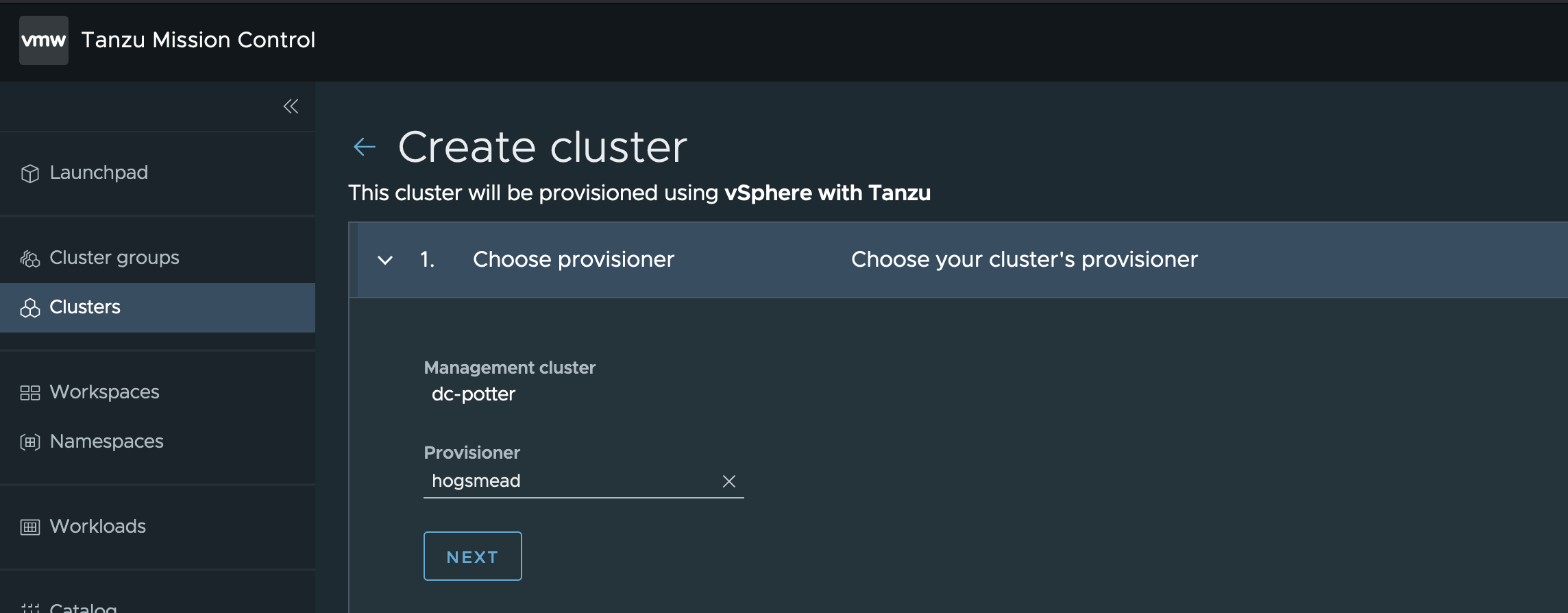
Then add some cluster metadata.
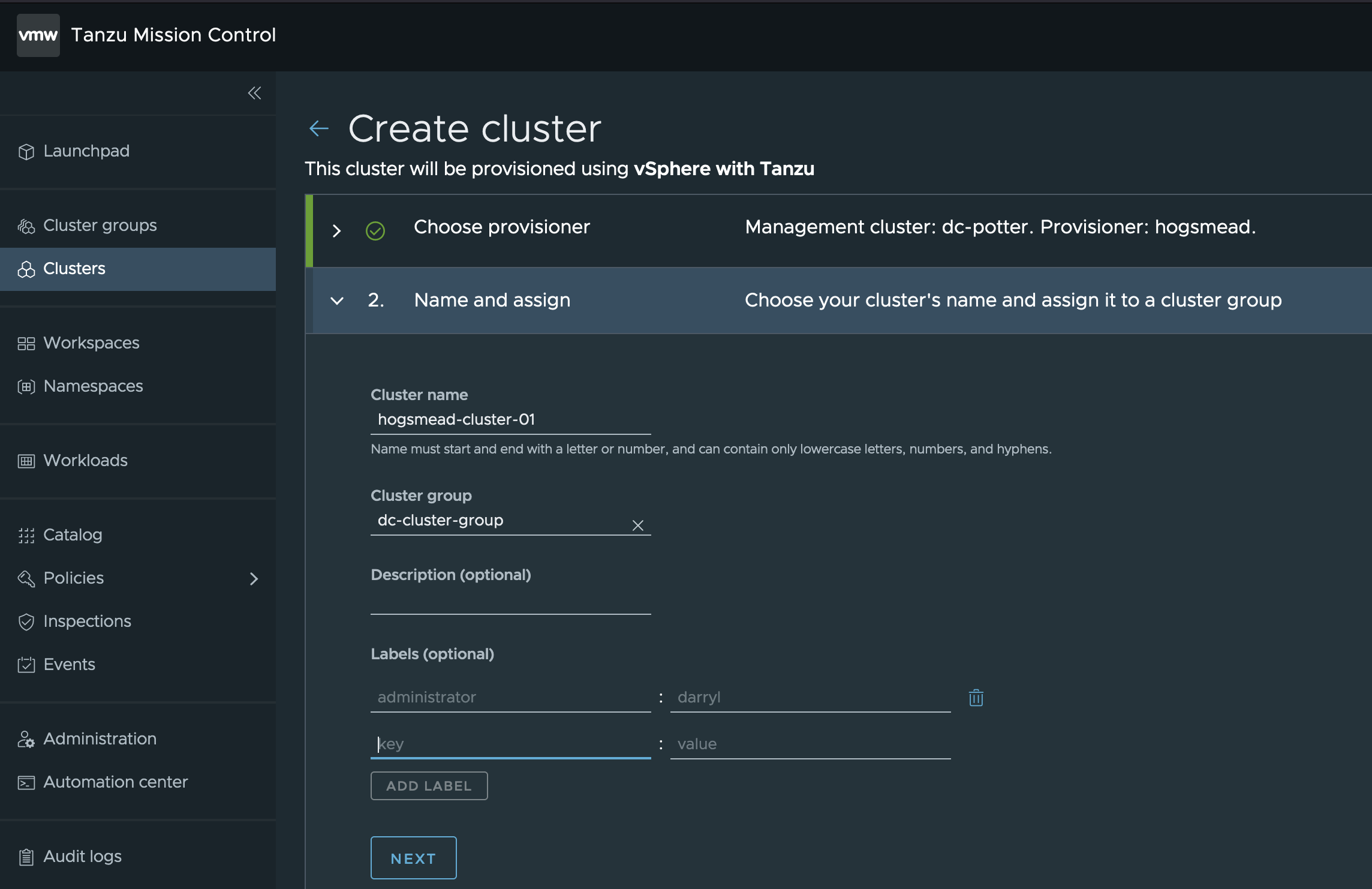
Can then pick a version of Kubernetes which the cluster will run, the Pod and Service networking configuration and storage class.
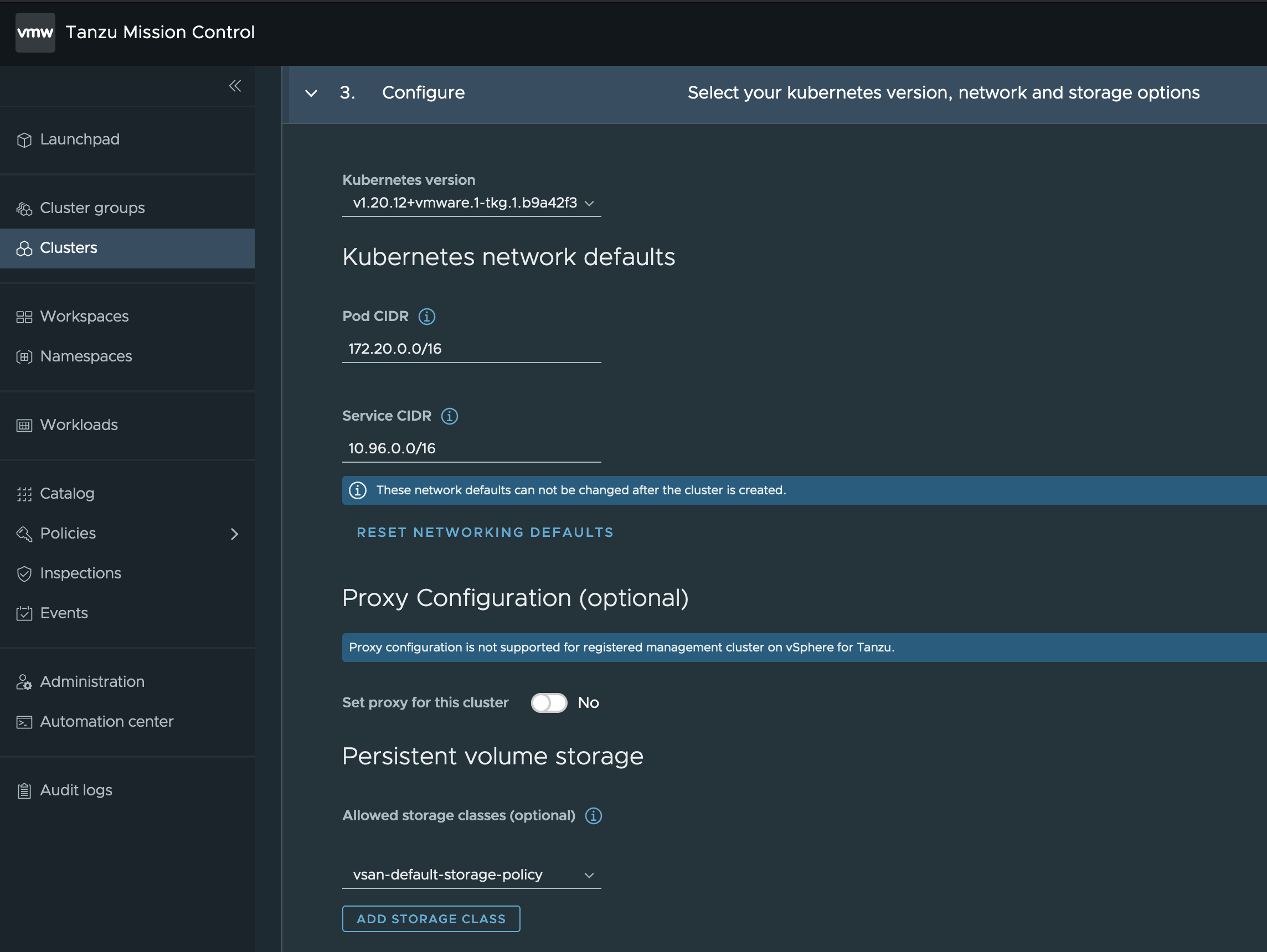
Followed by choosing the VM class, hardware specifcation of the cluster nodes.
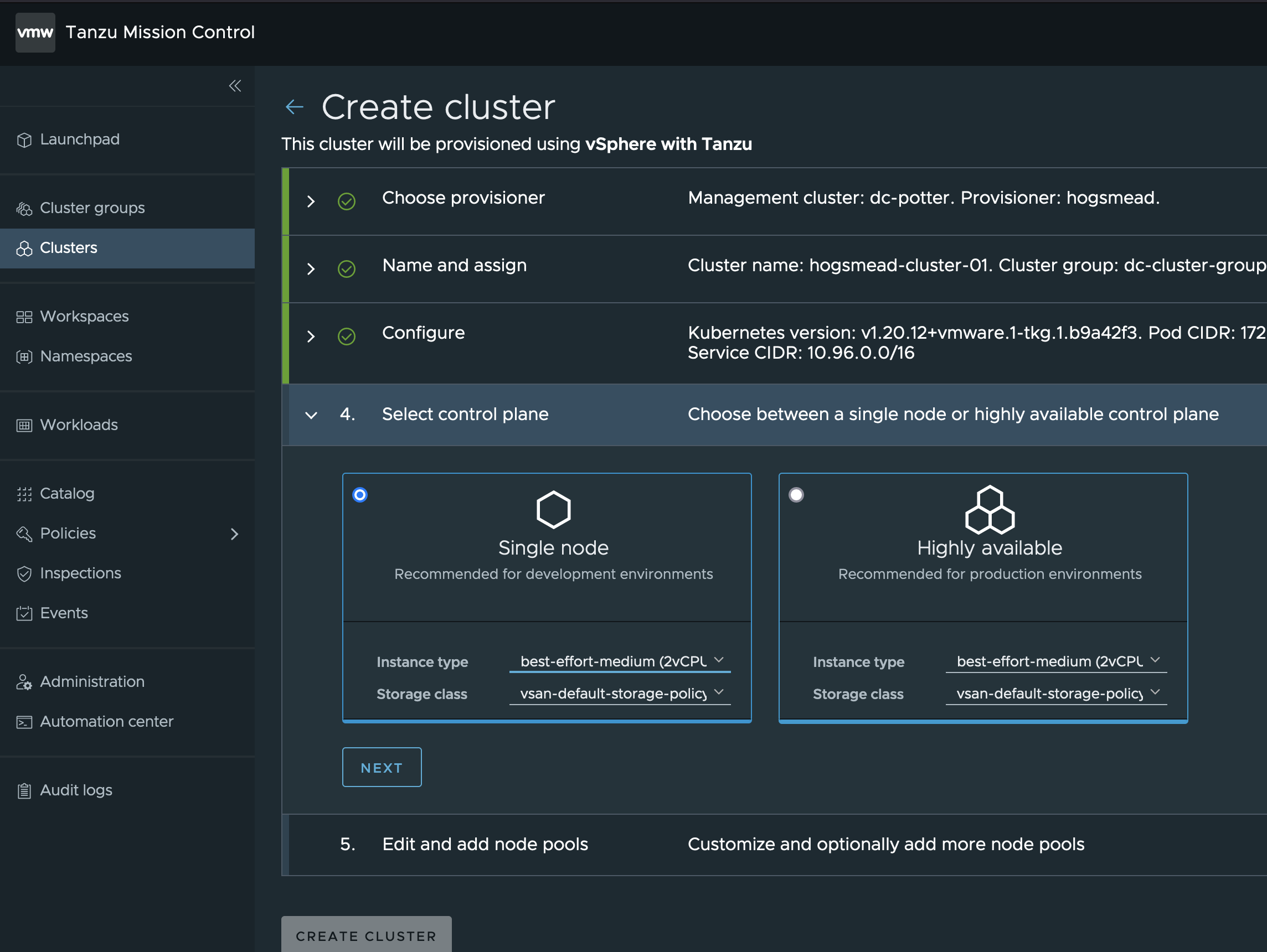
Finally the node pool configuration.
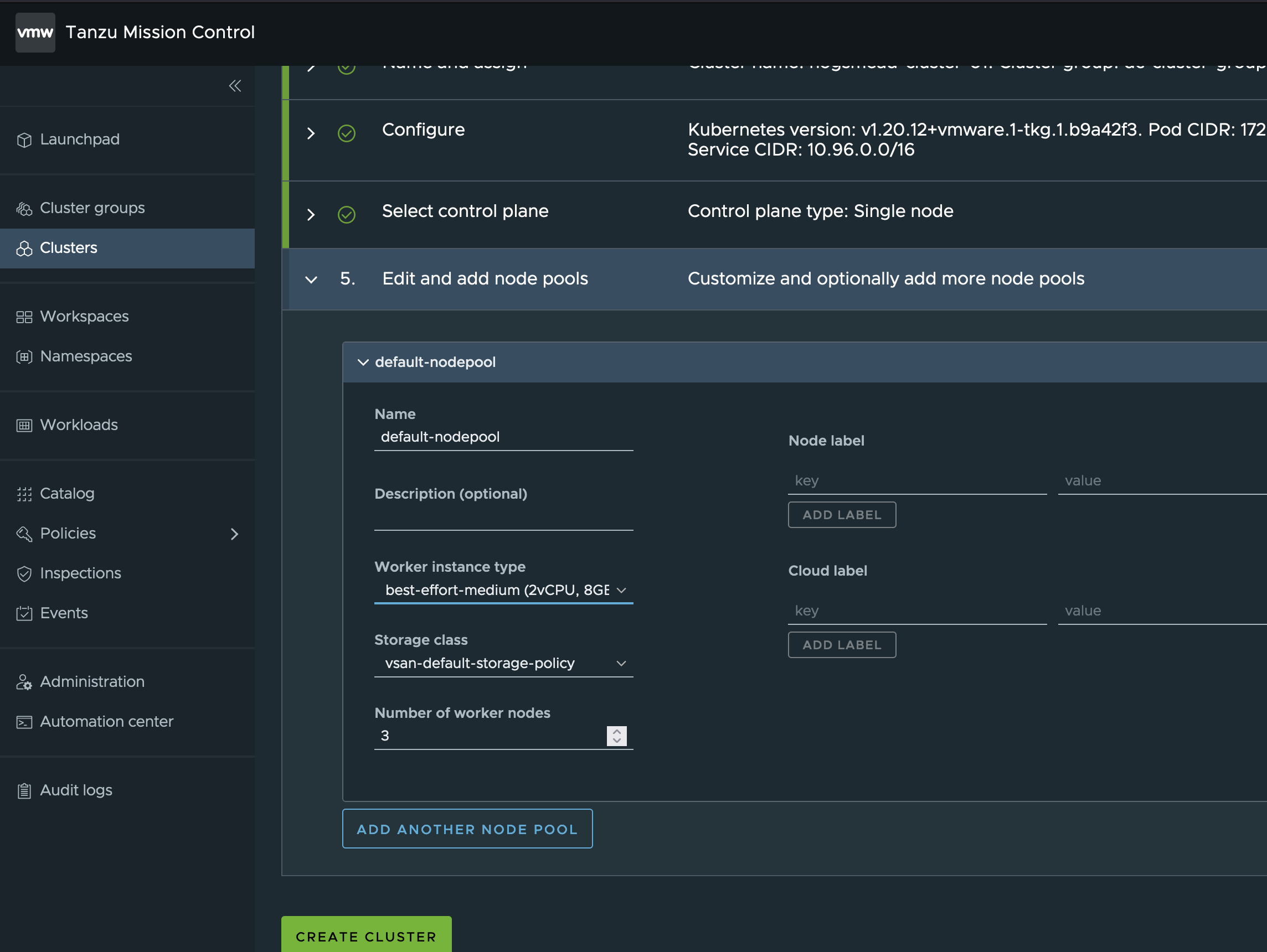
It takes a few minutes to deploy the required VMs and configure the Kubernetes cluster. You can get a view on how far it is along by looking in vCenter.

When deploying cluster from TMC the agents and configuration to register the cluster as with TMC is included. After a few minutes when VMs are built and configured the cluster shows in UI.

As well as provisioning TMC can also help with day two operations. When deploying the Hogsmead cluster I selected an v1.20.12 version of k8s. Upgrading to latest can be initiated very easily. Within the cluster view just hit Upgrade and select from drop down of all newer versions the version you need.

A couple of minutes later and can see its now running v1.21.6.